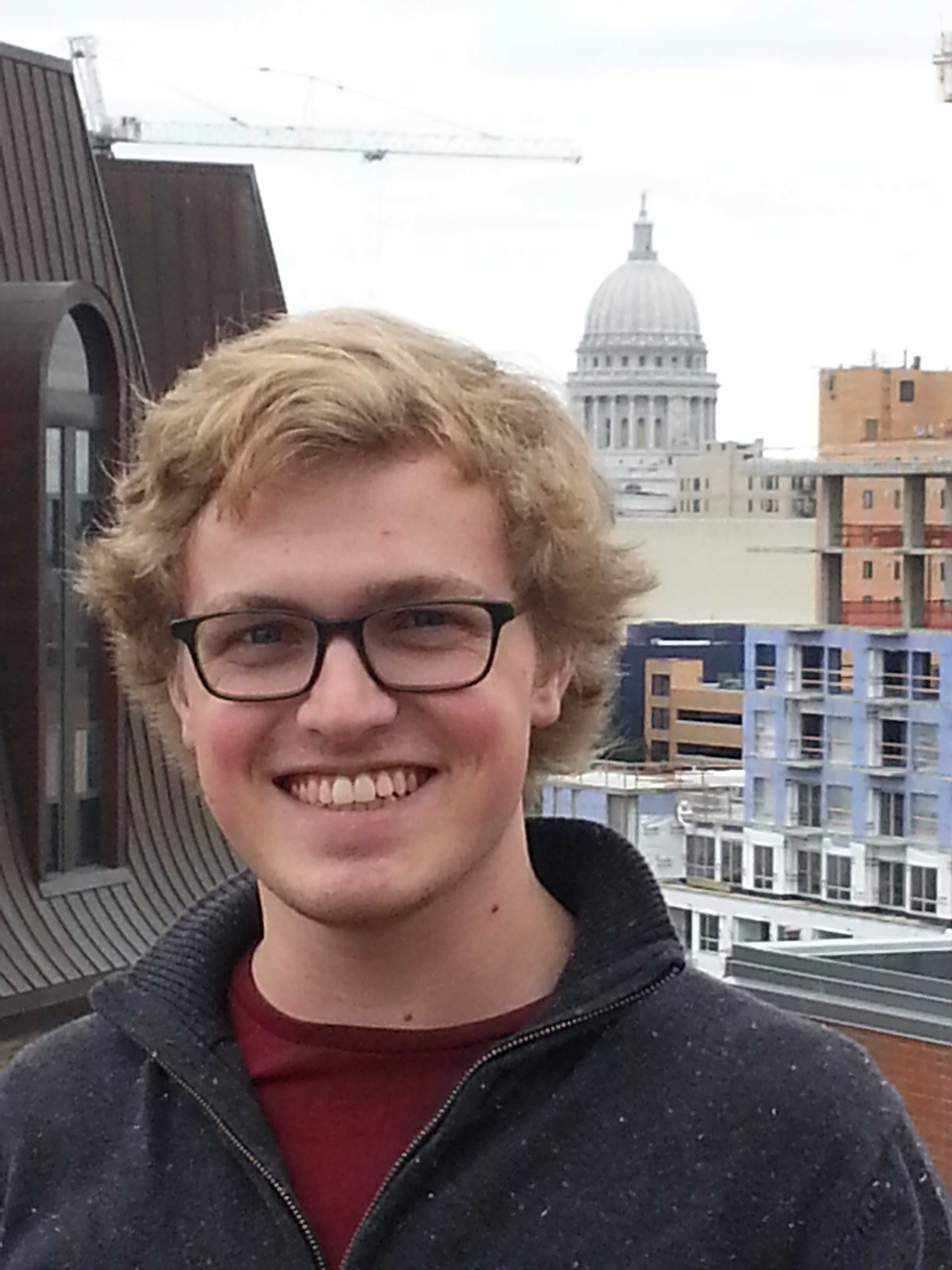Scratch is a programming language designed by MIT to be used to teach kids programming, and it is awesome. Last fall, I volunteered to help the CS402 class, “Introducing Computer Science to K-12 Students.” Every Wednesday I, along with 3 other UW students, went to a local Madison elementary school to lead “Scratch Club,” an after-school program where 4th and 5th graders learn how to code. I love working with kids, and I love ranting about computer science, so this program was a perfect fit. Here are some of the things I learned:
Typing is hard for kids, programming is not
The most obvious difference between Scratch and a more traditional programming language is it’s lack of words, and abundance of colorful shapes. In Scratch, the user does not type in lines of code to make things happen, they drag and drop different shaped blocks that snap together like puzzle pieces. Instead of typing out a while loop full of parenthesis and curly braces and spaces (and, probably, typos), they find the while block, and drag it into their workspace. Then, they see it has space inside to put more blocks, and they quickly internalize, ‘OK, whatever blocks I put inside this big block will be repeated over and over again.’ This physical intuition is key; humans are physical beings living in a physical world. There is a reason we use symbols like clipboards, cutting, and pasting when describing tasks we do on a computer (for the interested, look into skeuomorphs), they make sense to us! Scratch takes this idea even further, trying to translate computer science concepts like loops and if/else logic into physical objects that are intuitive for children.
Not only do these blocks help the kids understand the concepts faster, they keep them from getting frustrated. Typing is tricky. You need to memorize the arbitrary locations for all the letters on the keyboard, and then move all your ten fingers in unison to spell out word after word. As a whole, kids don’t like doing this. Many have trouble spelling to begin with even before their fingers hit the keys. They are still developing fine motor controls that we take for granted. Typing sucks and it’s hard, but that doesn’t mean that programming is hard! These kids have ideas, they know they want to make their character move across the screen and jump and collect cheesy-poofs, all they need to do is learn how to tell that to the computer.
When I was a baby, my parents taught me some basic sign language, like symbols for “more”, “food”, and “sleep.” Babies develop the cognitive functionality to understand their own desires before they develop the ability to speak, so the idea is that by giving them a way to express themselves with their hands the baby will be less frustrated and be able to learn communication skills while the speech centers of the brain lag behind (again, Wikipedia has more info). I draw parallels between this idea and teaching kids to code. Kids aren’t good at typing or spelling, but they have a ton of cool ideas. Give them a way to express these ideas using skills they already have, and they can build up their programming knowledge before they even touch a more full-featured language.
Code with Scratch, but not from scratch
A lot of kids want to learn how to program to make video games, and that’s great! If the end product of programming is a fun game, I think kids will be more likely to stick with the learning process. What reward does a kid see in learning how to spell, not failing a spelling test? Boring! (Now, we know that spelling is one of several communication skills that are extremely beneficial to convey ideas to other people, but a kid’s worldview is still pretty narrow in scope, and rewards need to be a little more concrete. And that’s OK!). But there is one problem with wanting to learn to program to make a video game: programming video games is hard.
Now maybe it wasn’t so hard back in the old days of text-based adventures. Then, you’d learn some loops, some arrays holding various responses, and run each user input through some switch statements, and you’d have a game that was roughly at the technical level of the ‘real’ games of the time. Yeah, it wouldn’t be as massive or in depth, but on a surface level, you made a game! Kids these days aren’t content with text-based games. Kids these days are growing up with virtual reality. How are they going to make a virtual reality game like the ones they play with their friends?
They won’t. At least not at first. Not until they understand object-oriented design, probably get familiar with some version control system, grasp a bit of vector calculus, maybe understand the basics of multi-threading to help with latency (and with that, being careful to pay attention to synchronization and race condition issues). And they’ll have to learn a ‘real’ language, with all its own pitfalls in getting the environment set up, becoming proficient in reading documentation, and learning the SDK for some VR platform. Figuring out all that stuff will probably take a while.
So what is a kid to do? They want to make a game, and they want to make a game now. They fork. Forking is the concept in computer software of taking an existing project’s source code, modifying it in some way, and then releasing it again as a new, slightly different piece of software. Forking is one way to avoid reinventing the wheel. Somebody else (or likely, many other people) put in the time and effort to get a piece of software into a working state. But if there is one little thing you wish you could change, you don’t need to create the whole piece of software from scratch. If the source code is available, you can dive into the code, find the bit that you want to modify, change it a little, recompile, and then you have your own software that works just how you like it. If you’re reading this on an iOS or Android smartphone, the operating system you’re using was, at some point, forked off from the original Unix. Somewhere deep down, your fancy phone is probably running some code written back in the 70’s.
But I’m getting off topic. The point is, forking is powerful. You don’t have to start with a blank file and build an entire app. You take an existing app, and change a handful of lines of code, and then you’re done. And Scratch teaches kids this powerful concept at a young age, with their version of forking: remixes.
In Scratch, you can see the ‘source code’ (more like source blocks) of any game on their site. What you can then do is ‘remix’ the project, which takes all the code and throws it into your personal workspace. At our after-school program, I noticed a few kids made use of this feature with almost every game they played. They would play a platforming game, and then look into the code and find the ‘sprite’ corresponding to some power-up, and then they would add a few blocks to spawn this power-up when they pressed a button. Or they would take the main character, and have it change colors every time it jumped. Or they would just change the background music to their favorite song.
Forking is how a kid can learn to program while still getting that instant gratification of being able to play a fun game. You can’t make a full platforming game after spending 15 minutes learning how to make something move in Scratch. But, you could find another game that somebody made, and then add in some rain drops that are always falling from the top of the screen. Being able to see your code have some real effect in the world is an intoxicatingly satisfying feeling; it’s exactly why I get so excited about computer science! Letting kids get a taste of this feeling at a very early point in their journey to learn programming is what will get them hooked and give them the motivation to continue to learn new things.
I noticed that there seemed to be this feeling among some of the leaders in the class that this ‘remixing’ was akin to cheating, or stealing, with the thought process something like “They didn’t learn how to make this game, they’re just goofing off!” And I think this is the wrong way to approach it. When the kids look into the source of another game, they are learning a lot about programming that they never learn just starting their own projects from a blank canvas. Looking into another person’s work teaches you about how a large project is organized. You see how complex everything looks from the large scale, but deep down its simple little parts working together. You learn the importance of being neat and tidy; using meaningful variable names and adding comments to help you understand things later. And I think most importantly of all: you learn that it’s not magic. Its all just code that someone else wrote, and you can write code too!
I’m afraid that these lessons are ones that many of my peers in computer science never get a chance to learn in our current educational system. In most CS classes, you get assigned a project, work on it for a few weeks, maybe with one or two other people, then make sure it passes some tests and you turn it in. You never have to deal with long term maintainability, or dealing with the complexity of jumping into a foreign project made up of hundreds of files. I was lucky enough to land an awesome job as a Linux sysadmin for the College of Engineering where I was exposed to some of these topics, but that’s not a luxury most CS students have. That’s why I’m so excited that Scratch has remixes, it is teaching kids today the importance of working collaboratively in the modern world. They learn how to build off the hard work of others, and to be aware that all the work they do might be built on top of as well.
Social Scratching
Scratch is more than just a language, it also has its own built-in social network. The latest version of Scratch moved from a desktop application to a web-based one. This is great since it lets you work on your project from anywhere without worrying about moving files around. But it also sets the stage for their social network. You have your own profile on the site, with your own private workspace. But you also have a space to display your favorite games you’ve played, to follow or be followed by other users, and to share your own projects that you’ve made. It’s like a mini Github for kids.
Not only are kids learning to program, they are learning how to program collaboratively online. They can make games with people they have never met, and know only by username. They learn how to communicate with people they never see. And they become comfortable sharing what they have made with others.
When I was in elementary school I discovered Game Maker. In many ways it reminds me a lot of Scratch. It had a drag-and-drop interface like Scratch, and was an excellent introduction to programming. But it didn’t have the same social features. I loved Game Maker, but no one else I knew did. I remember when I was in 6th grade I took a computer class in the summer, and was ecstatic when I found out that the teacher’s son used Game Maker, and how I wrote down my username so she could give it to him to send me a message on the forums.
So it had that going for it: forums. But the forums scared me. I still remember sharing my first ‘game’ I made on the forums. It was a simple demo where a ball bounced around, and you could click on it to get points and make things happen. It was a terrible game, but I was proud that I was able to transform my blocks of code into an interactive application. I shared it on the forums, and I will never forget the first response: “this is the most retarded game ive ever played”. So after that, I rarely posted on the forums.
But I wish I did! I think of all the potential experiences, potential friendships, potential lessons I could have learned if I hadn’t been so afraid to share my work with others. That’s why I’m so glad Scratch integrates the social experience so tightly into the programming language itself. I hope that today’s kids will be more comfortable sharing their creations. Two big things happen when they share. First, they can get help from their peers, and they can help their peers, and everybody leaves knowing more than they did before. But secondly, and more importantly, it builds their self-confidence. It teaches them to be comfortable sharing their creative productions, and how to handle criticism, and how to be a good critic of others. It teaches them skills that will only be more and more pertinent in today’s interconnected, hyper-social world.
So yeah. Scratch is awesome.