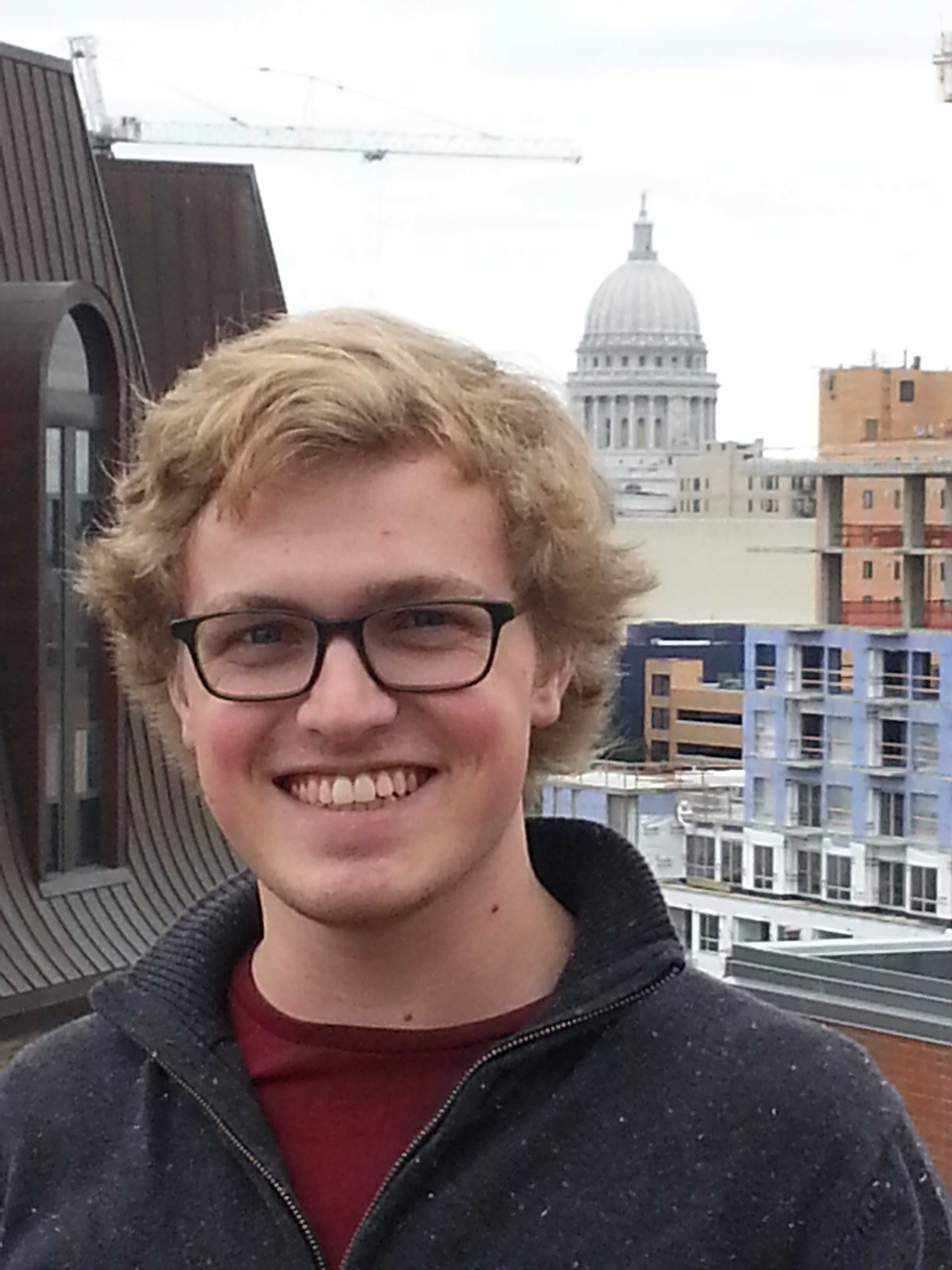I got a Raspberry Pi a little while ago (I actually got it on Pi Day), and it’s pretty awesome.
When I was home for spring break, I messed around a little with it. I attached a usb mouse and keyboard, hooked it up to a tv with hdmi, and plugged it in with a phone charger and it was good to go. I explored a bit of the Raspbian OS. It has a nice, easy to use desktop environment ready to go for novice users. The target demographic for this machine is mostly school-age kids, as it is developed primarily with the goal of getting cheap computers into schools for kids to become more technologically literate and learn to code on. However, this graphical interface is pretty taxing for the little pi, and plus the command line is better anyway.
When I got back to Madison, the first thing to do was set up ssh and get the box connected to the internet. One of my coworkers at my student linux sysadmin job walked me through the basics of making the pi publicly accessible over the internet, and how to set up a domain name and other networking things. With his help I was able to get my pi into the public internet, and now I can remotely access the machine from anywhere in the world. I usually access it from my laptop, but I also can tinker with from my machine at work, or even from my phone over 4G with an ssh app (I use JuiceSSH).
After that, I attached a webcam to it. I am using a Logitech usb webcam that I used with my old laptop. I wrote a script that takes takes a picture from the webcam and keeps the pictures all neat and orderly in dated folders with timestamps for each picture. The core of the script is this line:
ffmpeg -f video4linux2 -vframes 1 -i /dev/video0 $pic_name
which uses ffmpeg to take a picture from the webcam, using video4linux to take care of the drivers. I then set cron to call the script every minute. After a full day passes, and I collect 1440 images, I use MEncoder to stitch them all together into a nice lossless video:
mencoder ""mf://*.jpeg"" -mf fps=40 -o March25.avi -ovc lavc -lavcopts vcodec=ffv1
My favorite timelapse I’ve taken so far has been the one of March 25th, as it snowed the night before. You also see a bit of me in the beginning when I took the camera down for a while.
Next, I tried to get this Ghost blog running on the pi. Another coworker helped me set up an Nginx lightweight web server on the pi, and from that I would control access to the blog. After some initial quirks associated with trying to get everything going on an ARM machine, I was able to get Ghost running. However, I ran into some problems creating and signing into an account, which may be due to the pi’s lack of power. I know other people have gotten Ghost to work on a pi, so I could probably look deeper into it to get it running smoothly, but I also don’t want to put too heavy of a load on my pi all the time. Instead, I have a few simple, static html pages on the pi, with a link to this blog where it is currently located (on an Amazon Web Services EC2 cloud).
(Note: Stuff has sinced changed. My blog and my site are now the same thing. You’re on it now)
I wanted to come up with a unique name for the machine instead of the default raspberrypi, so I named it blueberrycake. (Which, by the way, there is an excellent recipe for in the family cookbook) I am loving this thing so far. I have a lot of ideas for this little guy, I’ll be sure to post here my progress.