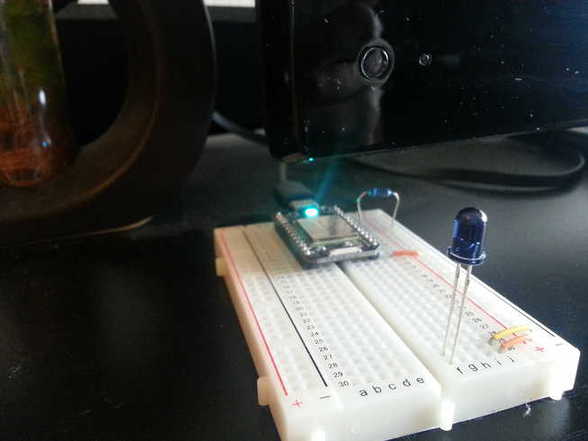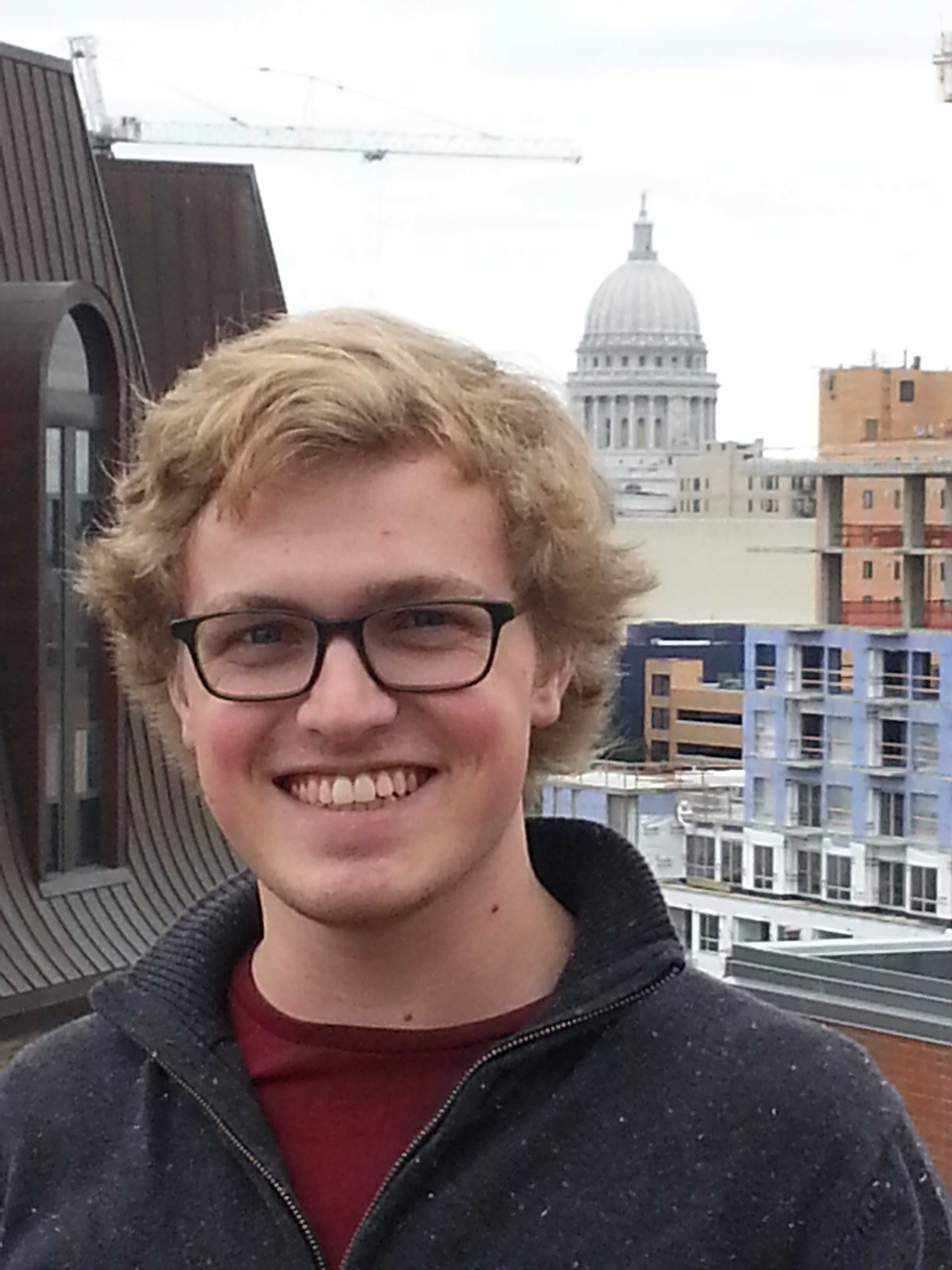Check it out here.
(It won’t do anything unless you are on our apartment’s network, though.)
How a remote works
You want to turn up the volume, but you don’t want to go to the TV. So you pick up a remote control and push a button. When you push that button, the little light at the end of the remote flashes with a series of short pulses. Each button gives a different pattern of flashes, and these flashes are in the infrared spectrum, so you can’t see them. The TV has an infrared receiver that can see the flashes, and translates that into a command to turn the volume up.
That’s a pretty good system, but here were my problems with it:
- The remote needs a line of sight to the TV receiver, or the flashes won’t be seen
- We only have one remote, and sometimes it gets eaten by the couch or stolen by imps
- I’m too lazy to get up and grab the remote if I’m already sitting down
So I made something better, an online remote control.
What I made
The first thing I needed to do was learn what the remote codes for my TV were. I used an Arduino connected to an infrared receiver, along with Ken Shirriff’s Arduino-IRremote library, to record the code for each button on my TV remote. Remember, these codes respond to a sequence of infrared pulses sent by the remote and read by the TV. For my Apex TV, the remote uses the NEC Infrared Transmission Protocol to transmit an 8-bit command to the TV. I then made a Perl module containing a hash of key-value pairs for each button and its corresponding code value. Now I have all of the codes for any command on my remote at my disposal.
The next thing I need is something to take those codes, and translate them into infrared LED flashes. To do this, I used a Spark Core, a tiny WiFi-connected microcontroller. I put this on a breadboard and hooked it up to an IR LED, and then plugged it in with a micro-USB for power. The Core can be easily set up with your home WiFi network with an accompanying smartphone app, and once it is online you can use their cloud-based IDE to write code for it and flash it onto the device over the internet. Again using Shirriff’s IR library, I wrote a small function shown here:
int input(String args){
int code = args.toInt();
irsend.sendNEC(code, 32);
return code;
}
This function accepts a string for the remote code, and then uses that IR library to flash the IR LED connected to the D0 pin on the core. So now we have all the codes, and a way to translate those codes into IR flashes. Awesome!
The next thing we need is a way to send those codes to the Spark Core from any internet-connected device, like my phone or laptop. All Spark Core’s connected to the internet come with a REST API, which is a way to control the device through HTTP, the protocol you use to access the web. This could be the end, I could directly access the Spark Core by directing my browsers to the correct URLs for every action, but that would be a little crude. Instead, I’ll throw on one more abstraction layer with a small Perl program.
This program will be whats behind the web page that you can visit. In it, I will no longer be listening for remote codes like the Spark Core, but I will listen for pre-defined “actions.” These actions can be as simple as “power,” which will look up the remote code for the power button and send that, or they can be more complex. “Volume up” will take an arbitrary integer n after it, and then send n+1 “volume up” codes, one to turn on the volume bar, and then n presses to raise the volume. “XBox” will press the “TV” button followed by two presses of “hdmi” to ensure that the TV will end on the HDMI input 2 every time, regardless of what input it had at the start. As you can see, this extra abstraction layer allows for more complex commands without worrying about the gritty details of the button codes being sent. In this program I can fine tune details like timing: how shortly after a button press with the TV accept another? I also implement a small “security” feature, where only requests coming from my apartment’s IP address are accepted.
Now there is only one step left, and that is making the website. I used Bootstrap to quickly and easily make a nice looking website with no web design skills whatsoever. Bootstrap comes with pre-made CSS for nice looking buttons, and support for multiple device sizes with its grid system. After brushing up a little on AJAX, I had a small site where you could press a button on the site, some Javascript throws a GET request to my Perl program, that program gives button codes to the Spark Core, the IR LED flashes, and the TV turns on.